Yesterday, I uploaded one of my ASP.NET MVC application on local IIS. I got above error message when I tried to access a web page that returns pdf file.
Message was saying:
You do not have permission to view this directory or page because of the access control list (ACL) configuration or encryption settings for this resource on the Web server.
Fix:
- Open IIS.
- Select your application and on right panel double click on Authentication icon.
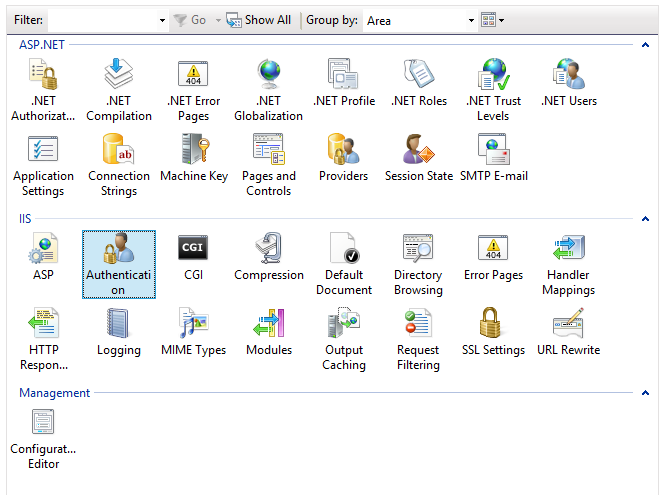
- You will see a list of authentication options.
- From the list select Anonymous Authentication and double click on it. A popup will open, select Application Pool Identity option.
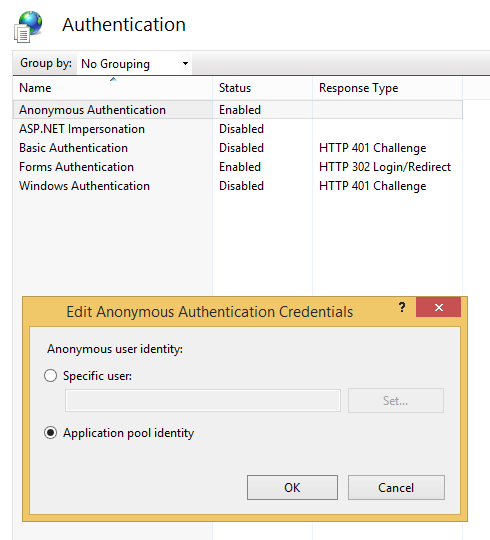
Issue will be fixed. Cheers !!