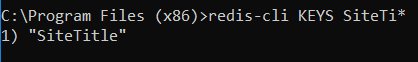If you are using Redis-CLI & want to get all keys in Redis, then you can use below command in Command Prompt. This will return all available keys in Redis Data Store.
KEYS *
Steps: To Get All Keys in Redis
-
Step 1: Open command prompt, type
redis-cli KEYS *like below & hit enter.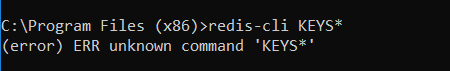
-
Step 2: See result below:
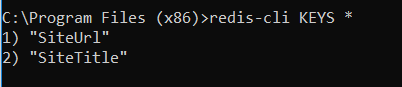
Steps: To Get Specific Key in Redis
Now, suppose we want to get a specific key from Redis then we use below commands:
- To get key by specific key-name, use command
redis-cli KEYS KeyName. See example below: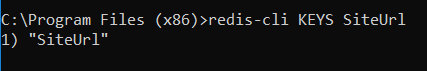
- To get keys that starts with particular text, use command
redis-cli KEYS StartingText*. This will return all keys that starts with text StartingText. See example below: