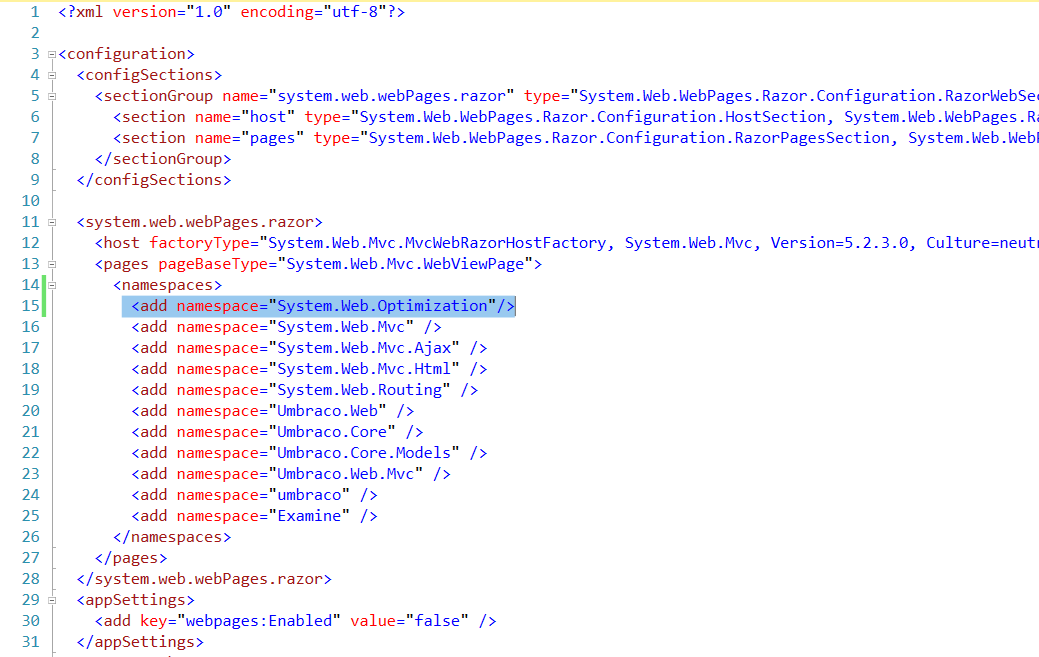This post will show you, how you can fix "The name 'Scripts' does not exist in the current context" error.
Issue:
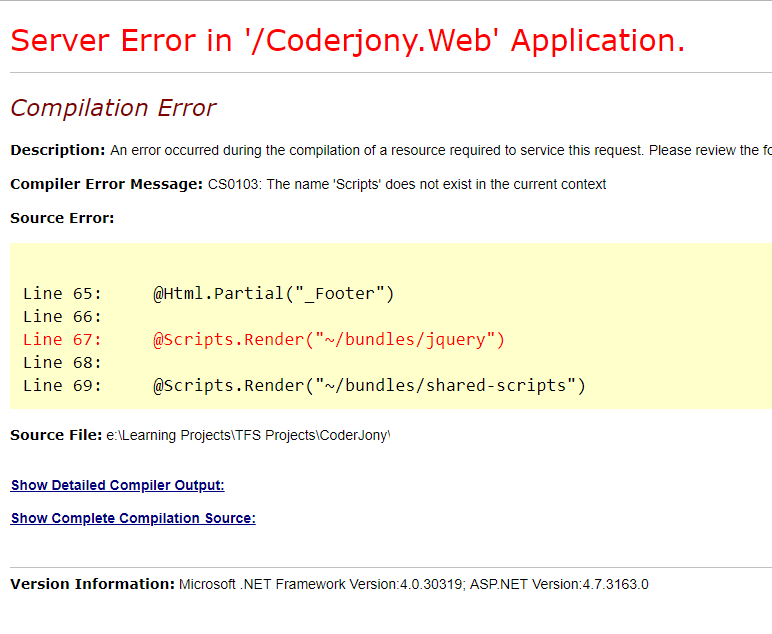
Solution:
Just go to your Views folder, open web.config & add this missing key. You're done...!!!
<add namespace="System.Web.Optimization"/>Things to remember here:
- You must have the reference of
System.Web.Optimization.dllin your project. - If not, just install this package from Nuget with this command -
Install-Package Microsoft.AspNet.Web.Optimization. - Ensure that your Views
Web.Configfile have the reference ofSystem.Web.Optimization.
Example Screenshot: